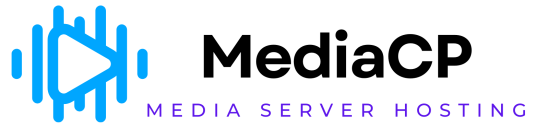- Go to the https://www.youtube.com/livestreaming/ and activate live stream features. Youtube takes 24 hours for activation.
- Click Youtube Live Stream link on the left menu of your SonicPanel software enter your Youtube key and upload 1280x720 resolution picture.
- Click Start button to stream your shoutcast or icecast radio to Youtube Live.
! Youtube has copyright strikes for live stream music, your entire youtube channel can be banned or limited if your radio plays copyrighted music. Your hosting company and the SonicPanel software company are not responsible in such cases.
Notice: This feature will be added to clients SonicPanel with the automatic v3.0 update.