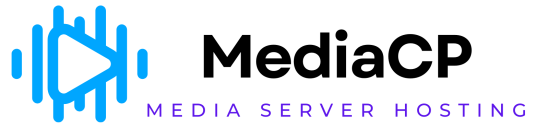VDO Panel lets you make your streaming available to various social media platforms. You can make your streaming available to the following social media platforms:
-
YouTube
-
Facebook
-
Twitch
-
Periscope
-
Daily Motion
To do so:
-
From the Left Pane, click Social Media to expand it.
The sub-sections display.
-
Click Social Media Relay.
The settings display for the different social media platforms. -
Select any of the available social media platforms and do the following setting to make the streaming available for the selected platform.
-
Enable/Disable: Enable this option to make the streaming available for the selected social media platform. By default, this option is disabled.
-
Custom RTMP: You can use this URL to do the streaming on the selected social media platform.
-
Custom stream key: Let's you set a key to be used for streaming on the selected social media platform.
-
-
Click the Stream Activation tab to select a streaming type for the social media.
-
Web TV: Select this option to do Web TV streaming on the social media platforms.
-
Live Streaming: Select this option to do live streaming on social media platforms.