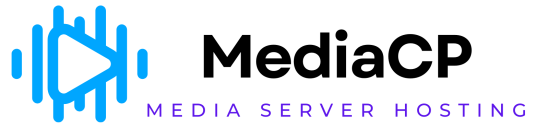The File Manager lets you add as many folders as required and organize broadcasting files under them.
The procedure for adding a new folder is as follows:
-
From the Left Pane, click WebTV Management to expand it.
The following sub-sections display.
-
Click File Manager.
The File Manager section displays.
-
Click Add Folder.
NOTE: If you want to add a folder inside any existing folder, then go inside the desired folder hierarchy and then click Add Folder.
The Create New Folder dialog displays.
Specify the folder name as required and click Create.
The folder creates at the selected hierarchy.