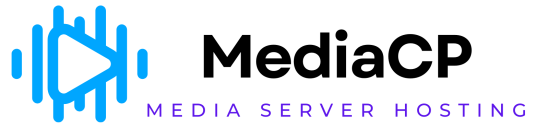The Service Overview page is the heart of your Radio Station, providing vital information to the current operation, and is refreshed automatically every few seconds with updated information.
As soon as AutoDJ goes live, information will start feeding through. When a track changes, you will see this within seconds on the status and recently played tracks widgets. All data on this page is live and updated automatically including listener numbers, bandwidth, storage, the map and listeners over 12 hours.
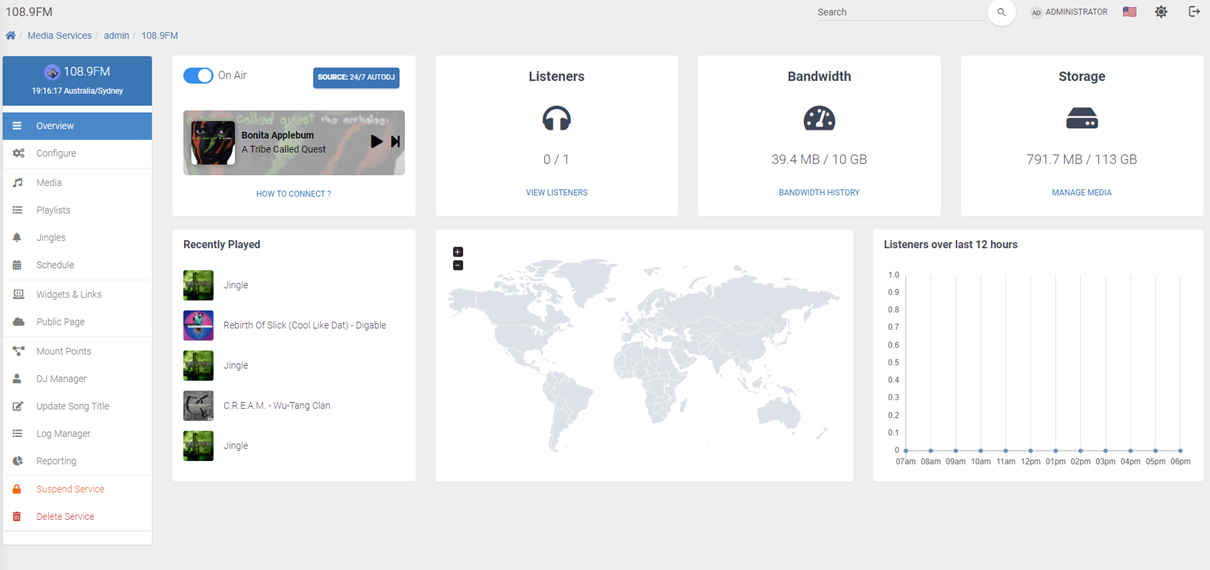
On Air Widget
This component displays the status of both the service itself, as well as the broadcast. If the broadcast is online then a preview player will be displayed automatically with the ability to play the broadcast, or skip content.
Once a broadcast is connected to the default mountpoint, either by AutoDJ or a direct encoder connection, the Source: button will provide information about the current broadcast.
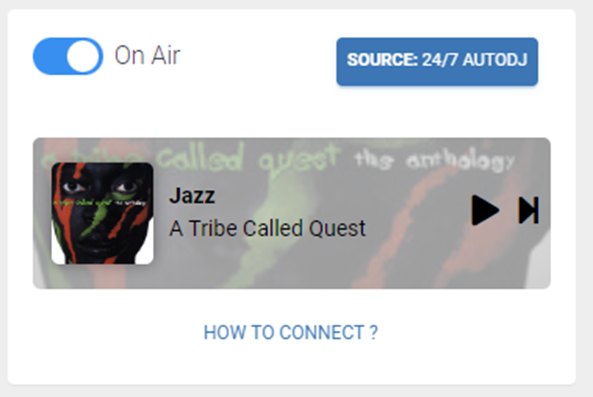
The How to Connect dialog will display connection details to the direct Icecast Service if AutoDJ is offline. Once AutoDJ is started, these details will change over with instructions on connecting to the AutoDJ service instead. Please note, it is required to refresh the page after starting AutoDJ in order to display the correct information here.