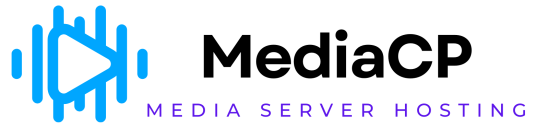GeoIP Country Locking allows you to configure which countries have access to listen to your stream.
The feature allows for the configuration in two different ways:
- Default Deny – Allow connections ONLY from only selected countries
- Default Allow – Allow all connections except from the selected countries
In addition, it is possible to whitelist a single IP address or entire subnet to be excluded from the Country Locking feature.
GeoIP Country Locking must be first enabled as a Service FeatureYour administrator must first enable the GeoIP Country Locking Feature from Service -> Configure -> Features tab.×Dismiss alert
A note for SHOUTcast 2 servicesSHOUTcast 2 services require listeners to connect using the provided HTML5 Player, the Stream Proxy Links, or Player Links provided on the Widgets & Links page.