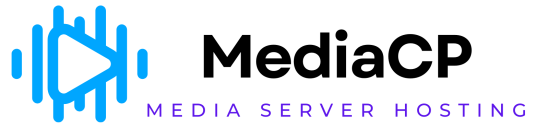The Branding utility lets you specify the domain to be used for your streaming channel instead of the server’s domain. You can also select a company or channel logo to be displayed on your streaming channel. You can also define the position and size of the selected logo.
To do so:
-
From the Left Pane, click Utilities to expand it.
The list of the utilities display.
-
Click Branding.
The Branding section displays.
-
Specify the following parameters:
|
Parameter |
Description |
|
Main Domain |
Let's you specify the name of the domain to be used for the streaming instead of the server’s domain. |
|
Watermark Logo |
Let's you select a company or channel logo to be used on video streaming. To choose a logo:
|
|
Choose Logo Position |
Let's you choose the position where the logo will be displayed in the streaming video. Choose any of the following positions for the logo as required:
|
|
Increase Logo Size by Percentage |
Let's you increase the size of the selected logo, in percentage. For example if you specify 200 as a value, then the size of the selected logo will be increased by 200%, in the video streaming. |
|
Active/Inactive |
|