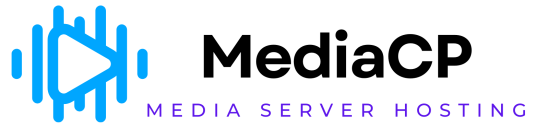To start the broadcasting service:
-
From the Left Pane, click Service Control to expand it.
The sub-sections display.
-
Click Start Broadcasting.
The system asks to start the Broadcasting service.
Click Yes Start.
The broadcasting service will be started.