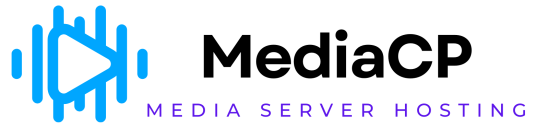You have the option to rename any existing folder in the File Manager. To do so:
-
Click Rename next to a folder to rename it.
A dialog displays where system asks to enter the New name.
Enter the new name as required and click OK.
The folder will be renamed.