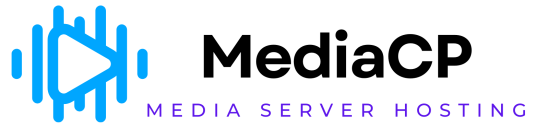The procedure for deleting a folder/file is as follows:
-
From the Left Pane, click WebTV Management to expand it.
The sub-sections display.
-
Click File Manager.
The File Manager section displays.
-
In folders and files list, click Delete for the folder/file you want to delete.
The system prompts to confirm the deletion.
The selected folder/file will be deleted. On deletion, the data associated with the selected folder or file will also be deleted.